Upgrading PowerShell Version 4 on Windows Server 2008 R2
By default PowerShell version 2 is available or installed on Windows Server 2008 R2 & Windows 7.
Prerequisites:
1. Install SP1 for Windows Server 2008 R2 or Windows 7.
2. Install Microsoft .NET Framework 4.5.1
http://www.microsoft.com/en-us/download/details.aspx?id=40779 (Offline Installer)
3. Install Windows Management Framework 4.0
Once both above things are installed reboot the Windows Server 2008 R2 server or Windows 7 machine.
Checking the PowerShell version
Need to run $psversiontable, to check version for PowerShell
Thank You
Vikas Singh
Vikas.9452@gmail.com
VikasSingh.9452@hotmail.com
Vikas.9452@gmail.com
VikasSingh.9452@hotmail.com
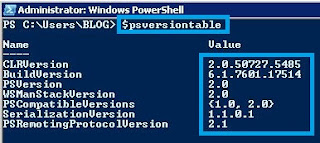


No comments:
Post a Comment